Pulse Calibration Workflow
Experiments of a 14 kDa IDP on 850 MHz.
13C and 15N 90-Degree Hard Pulse Calibration
lockatmm: select “1H” and match/tune; then select “13C”; then “15N.” Finally, click Close and Store Values.loopadjtopshim gui: set Dimension → 1D; Optimise for → 1H; After → Z-X-Y-XZ-YZ-Z; Only → yes. Click Start.-
Once completed, set After → off and run:
topshim ordmax=7This optimizes all parameters containing Z up to the 7th order (the maximum order of Z is 8). One strategy is to first roughly optimize Z up to 5th order, then the combinations of Y and Z up to 5th order, and finally Z up to 7th order.
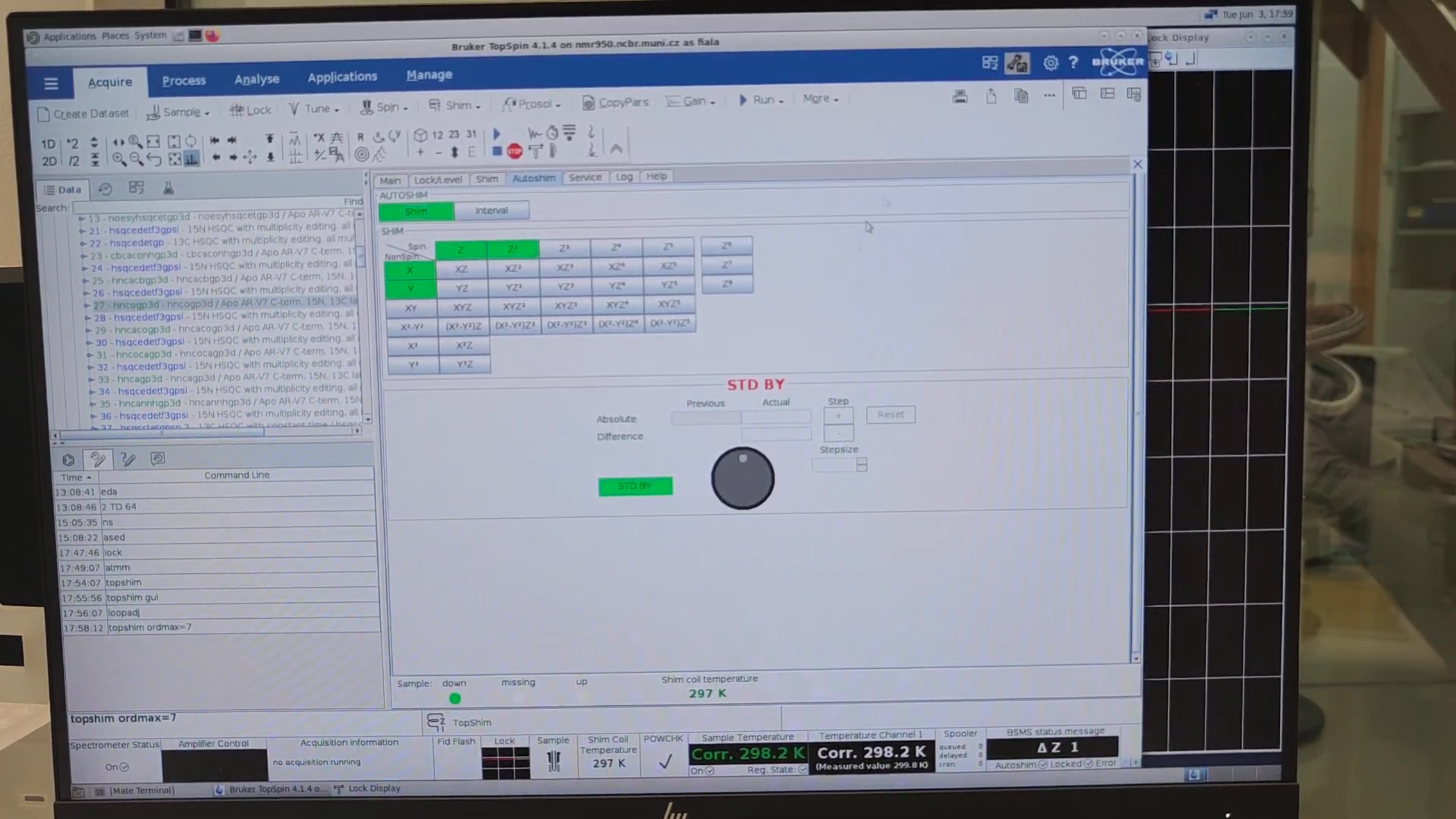
-
re 1to switch to the 1D ¹H PP; thenP1to check that the 90° high-power pulse length is correctly set. Next, run:zg efpto verify that the signal from D₂O isn’t distorted (it must appear as a perfect symmetric bell shape).
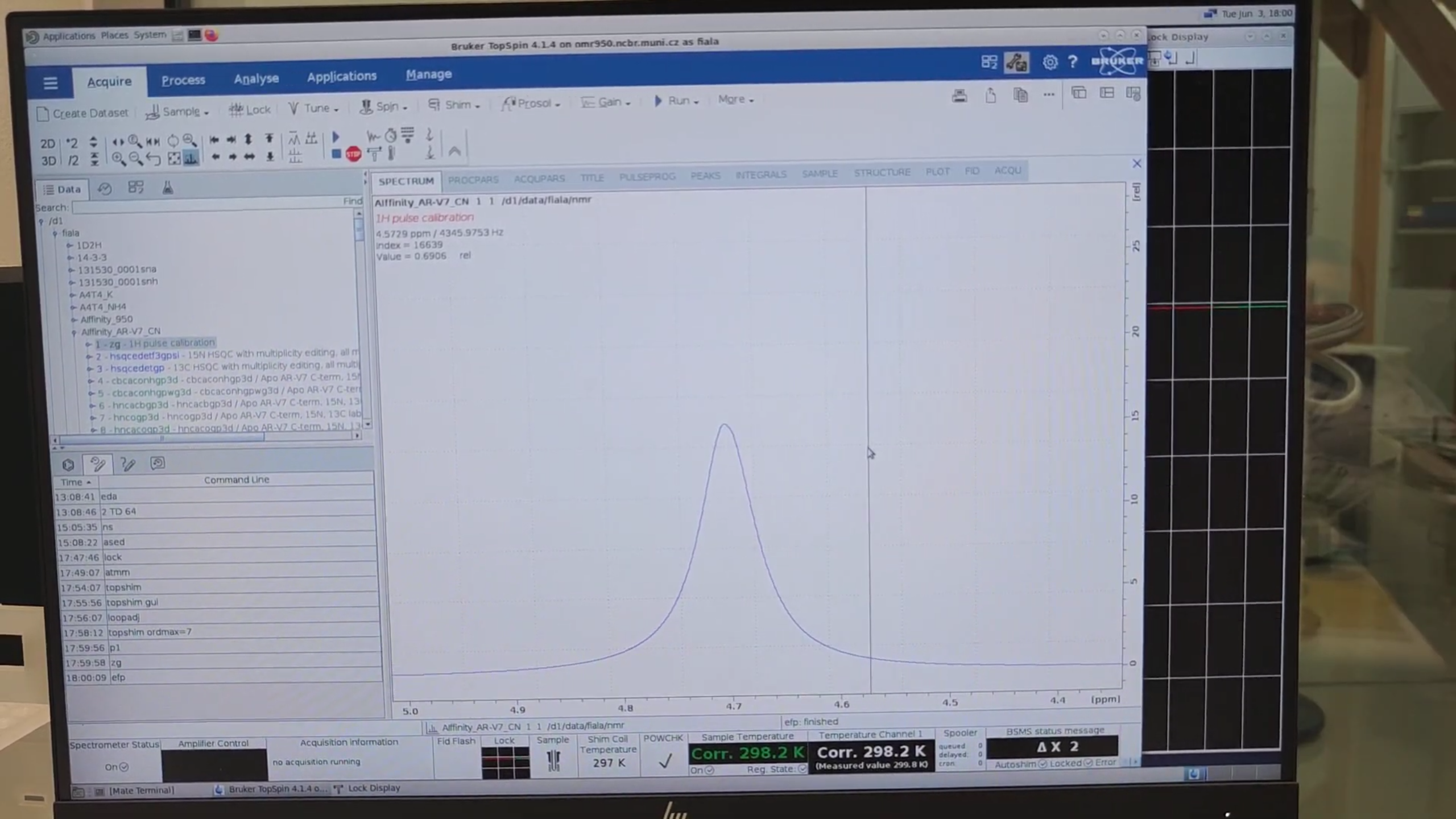
Calibrate 13C 90-Degree Hard Pulse Length
-
Copy the ¹³C and ¹⁵N pulse-calibration experiments to a new directory. These contain a special pulse sequence: when the 90° high-power pulse length is optimal, the signal is zero; if shorter than optimal, the signal is positive; if longer, the signal is negative. Enter the ¹³C experiment and run:
pulsecalto calibrate the ¹H pulse length (P1) first.
pulsecalwill also read and update P3 (the 90° high-power pulse for ¹³C) from the “prosol” table.
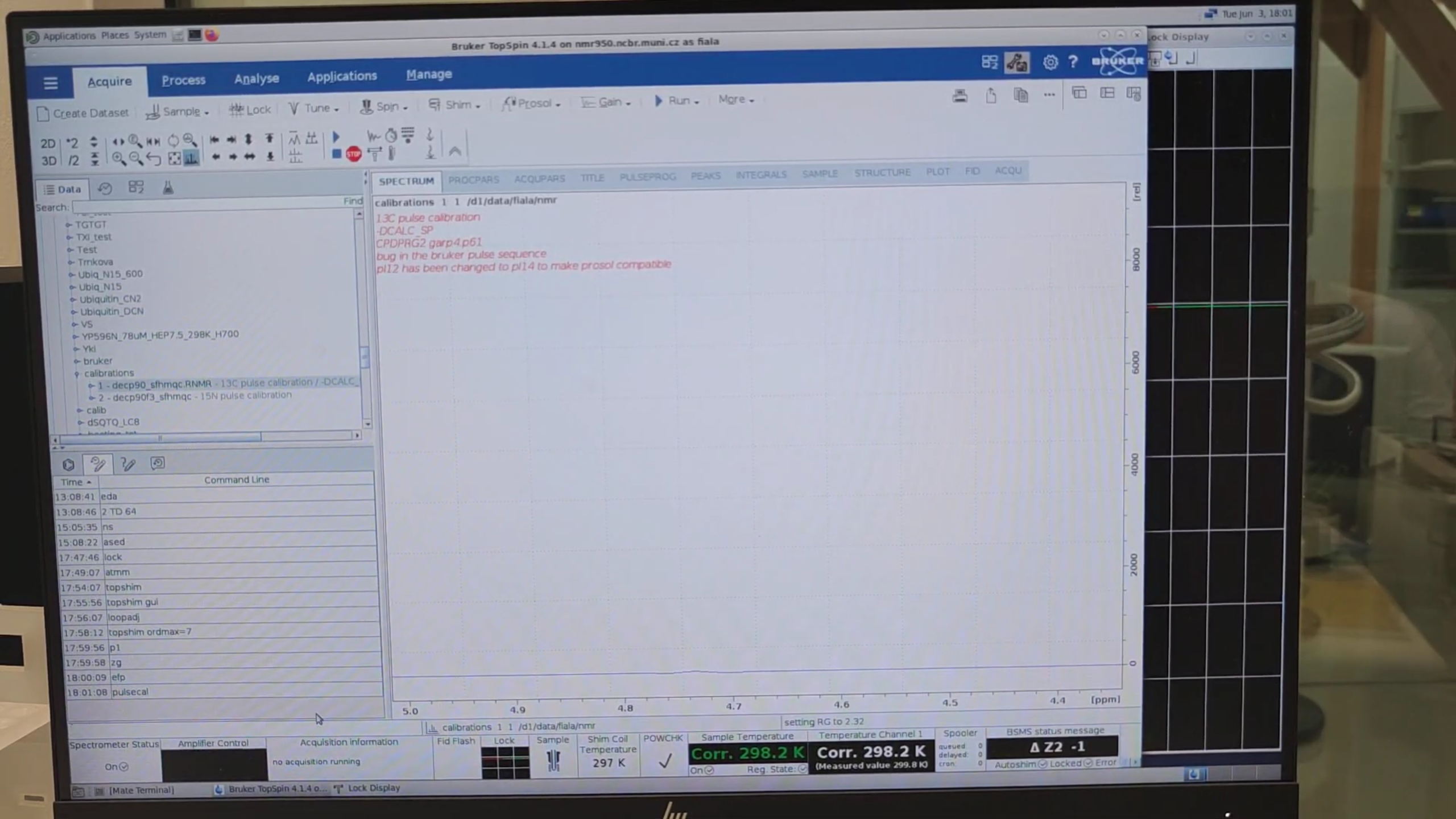
-
Run
asedand inspect P3. It should be the default value from the “prosol” table (14.2 μs here). Set it to a lower value (e.g. 5.0 μs, or divide by 2) to get a spectrum you can phase—otherwise, a near-90° pulse will nullify the signal. Then run:zg qsin ft .phto acquire and phase the spectrum. Correct phasing is crucial, as this spectrum feeds into the next step (
popt); without it, signals will have dispersion character (positive and negative peaks), making the 0-signal point ambiguous.
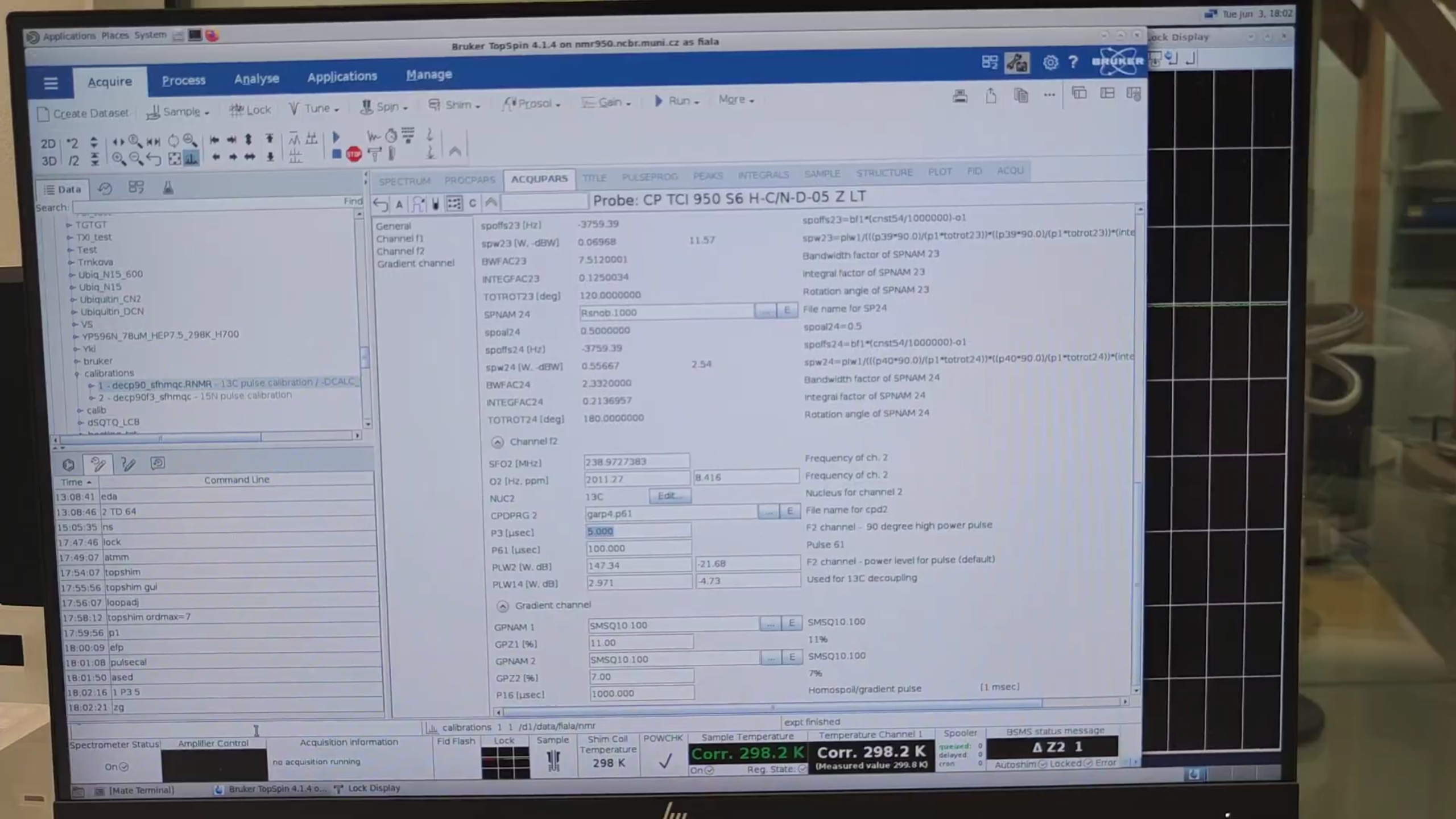
- Zoom into the signal region to be optimized. Right-click → Save Display Region To… → Parameters F1/F2 → OK.

-
Run
poptto open the parameter-optimization window. Set:- GROUP → 1
- PARAMETER → P3
- OPTIMUM → ZERO
- STARTVAL → 12
- ENDVAL → 16
- INC → 0.4 Then click Save and Start Optimize, overwrite → y.
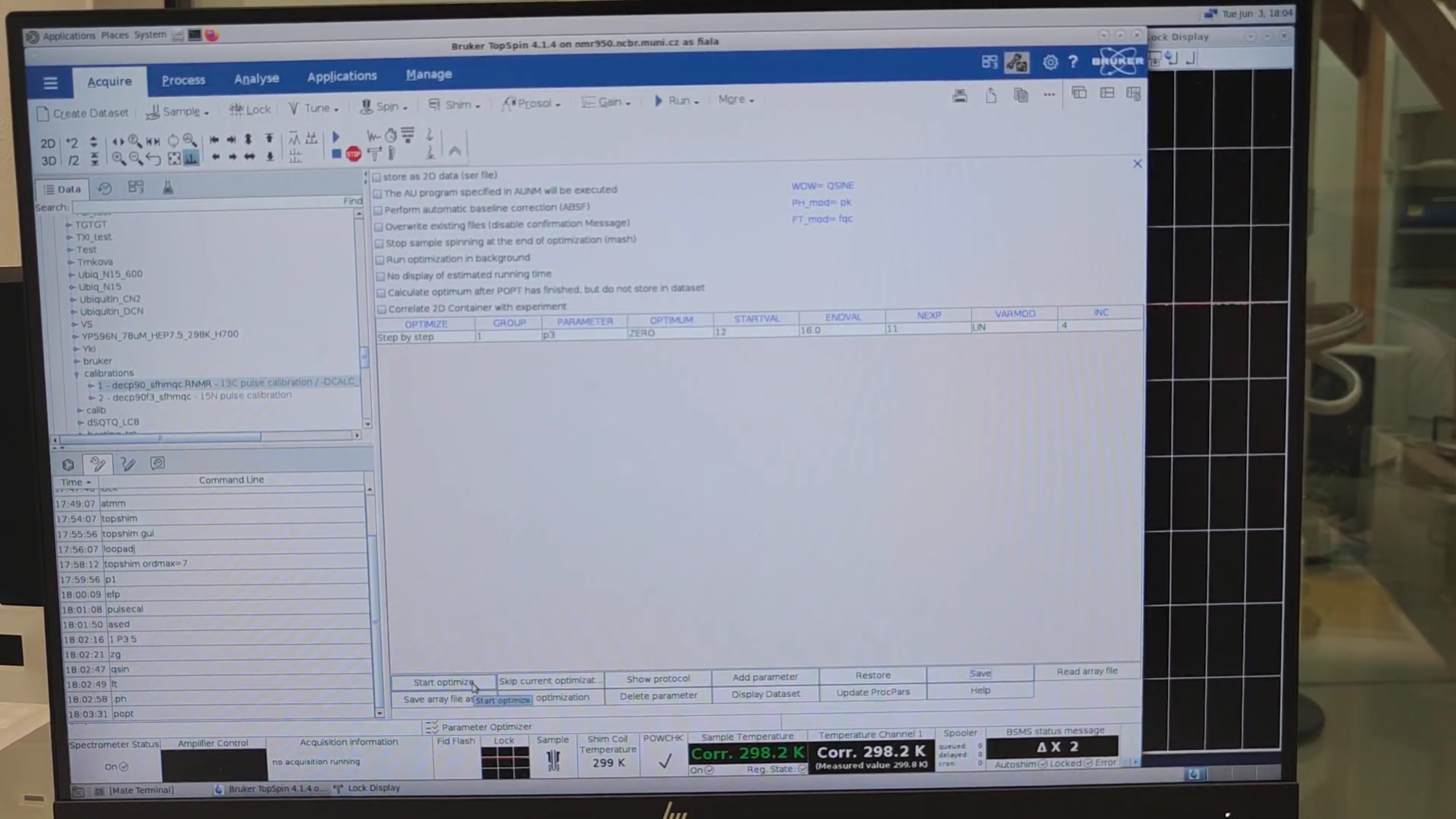
- Run
P1and note its value (e.g. 13.07 μs). Do the same forPLW1(e.g. –11.46 dB). These will be needed forgetprosol. -
Once acquisition finishes, run:
re 1 1to invert the signal sign. Skipping this means spectrum “999” won’t load correctly.

-
Run:
re 1 999to display a series of spectra (11 spectra with pulse lengths from 12.0 to 16.0 μs in 0.4-μs increments). If the optimizer doesn’t find an exact zero within these values, it interpolates. Here it reports an optimal P3 value of 13.382361 μs.
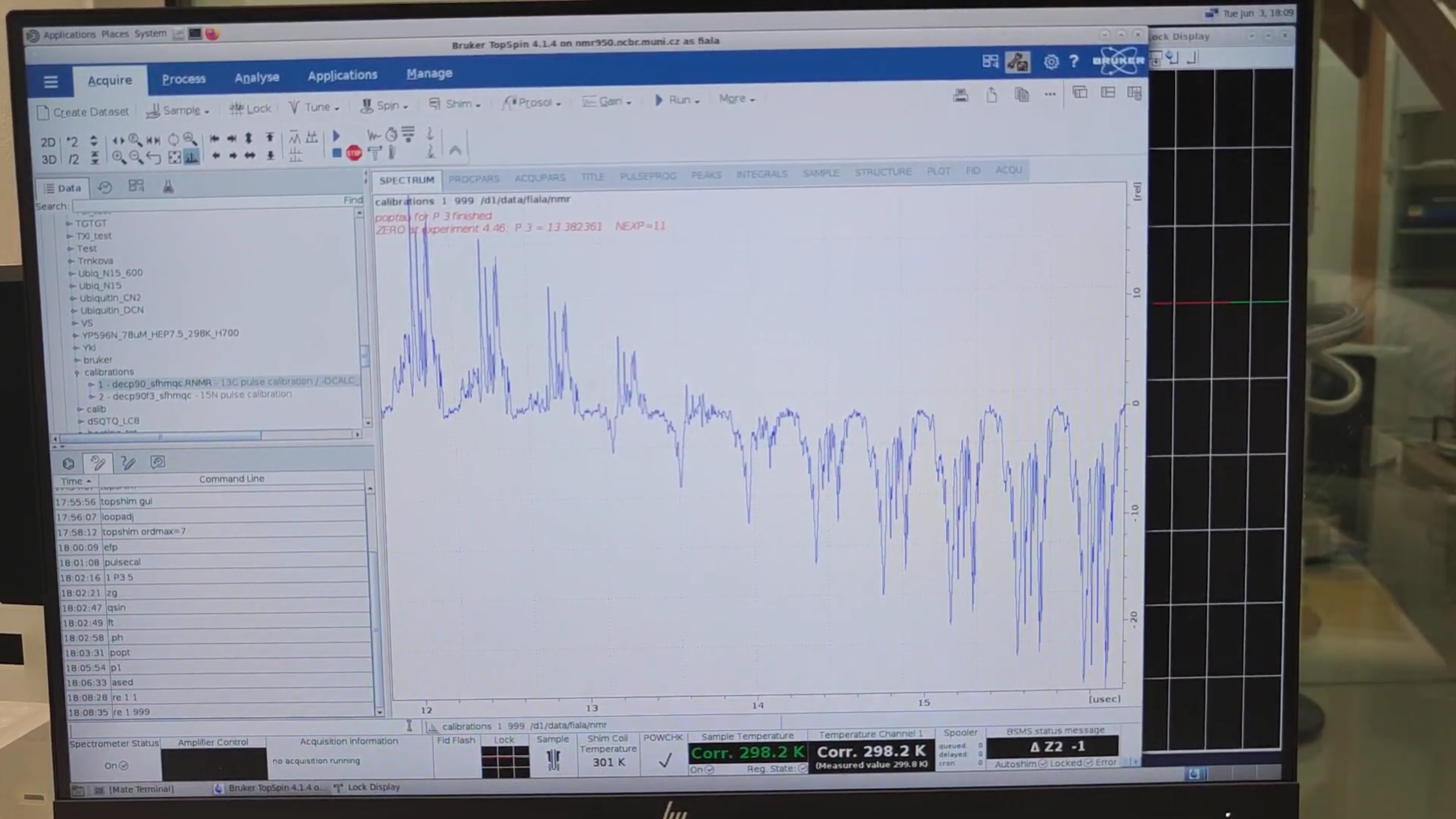
- Run
P3and note its value (e.g. 13.4 μs). Do the same forPLW1(e.g. –21.68 dB). These will also be needed forgetprosol.
Calibrate 15N 90-Degree Hard Pulse Length
- Run
re 2 1and thenpulsecal. Compare the output 90° pulse value (13.10 μs) with the one previously obtained—they must be very similar. -
Run
asedand set P21 (the parameter controlling the ¹⁵N 90° hard pulse length) to a lower value, e.g. 10.0 μs, than the default from the “prosol” table (34.0 μs). Then run:zg qsin ft .phto acquire and phase the spectrum.
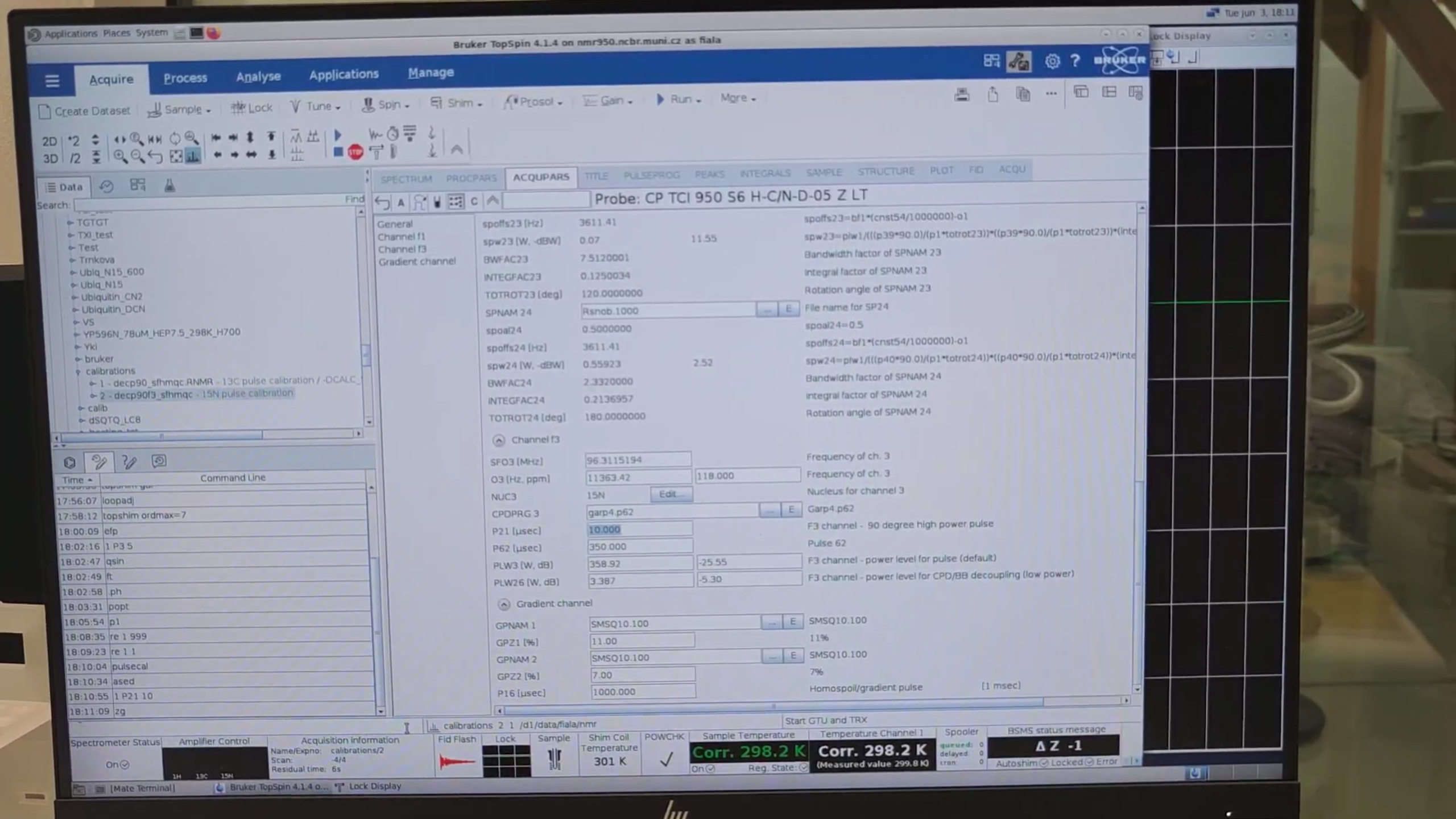
- Zoom into the signal region to be optimized. Right-click → Save Display Region To… → Parameters F1/F2 → OK.
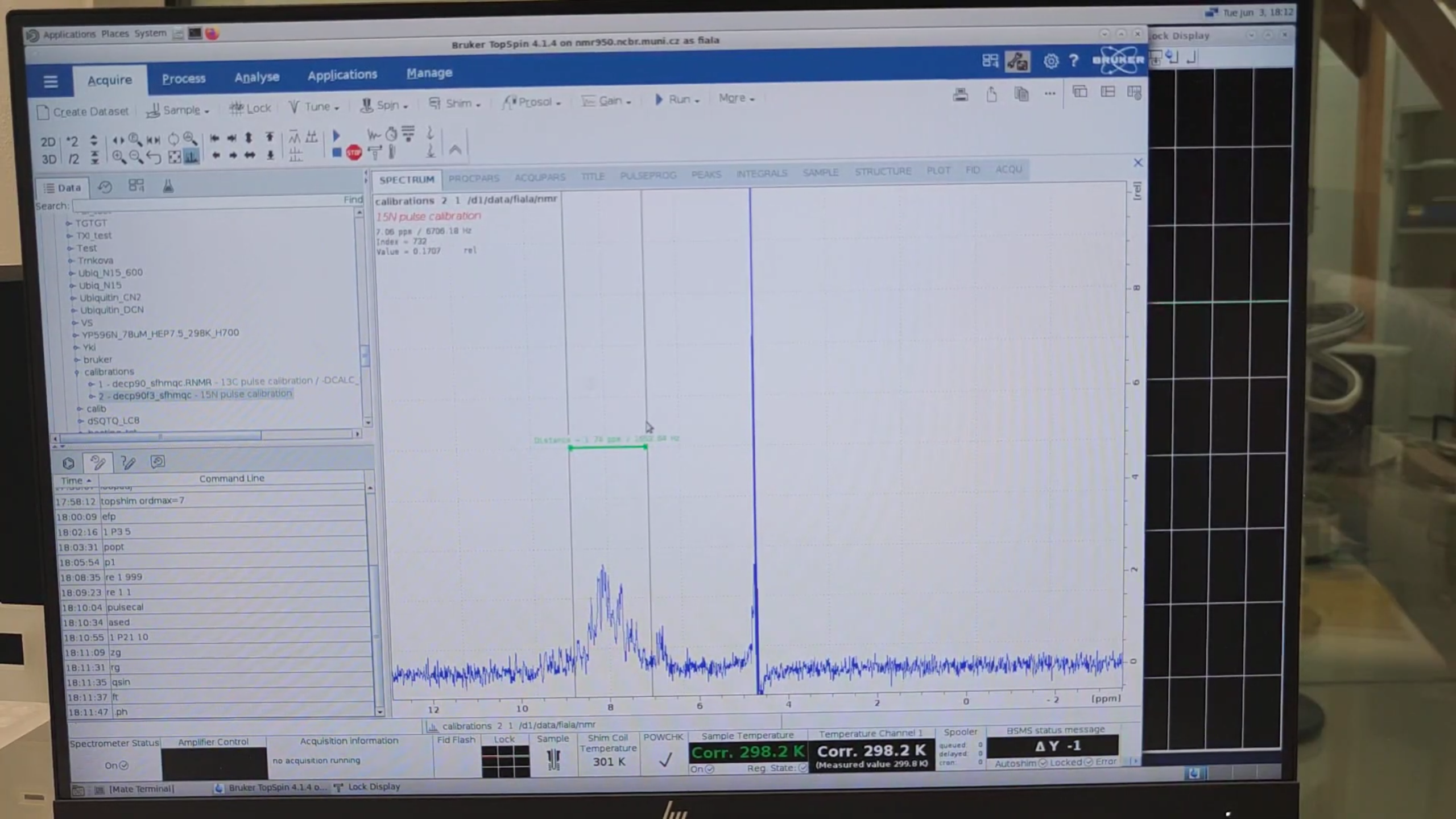
-
Run
poptto open the parameter-optimization window and set:- GROUP → 1
- PARAMETER → P21
- OPTIMUM → ZERO
- STARTVAL → 32
- ENDVAL → 36
- INC → 0.4 Then click Save and Start Optimize, overwrite → y.
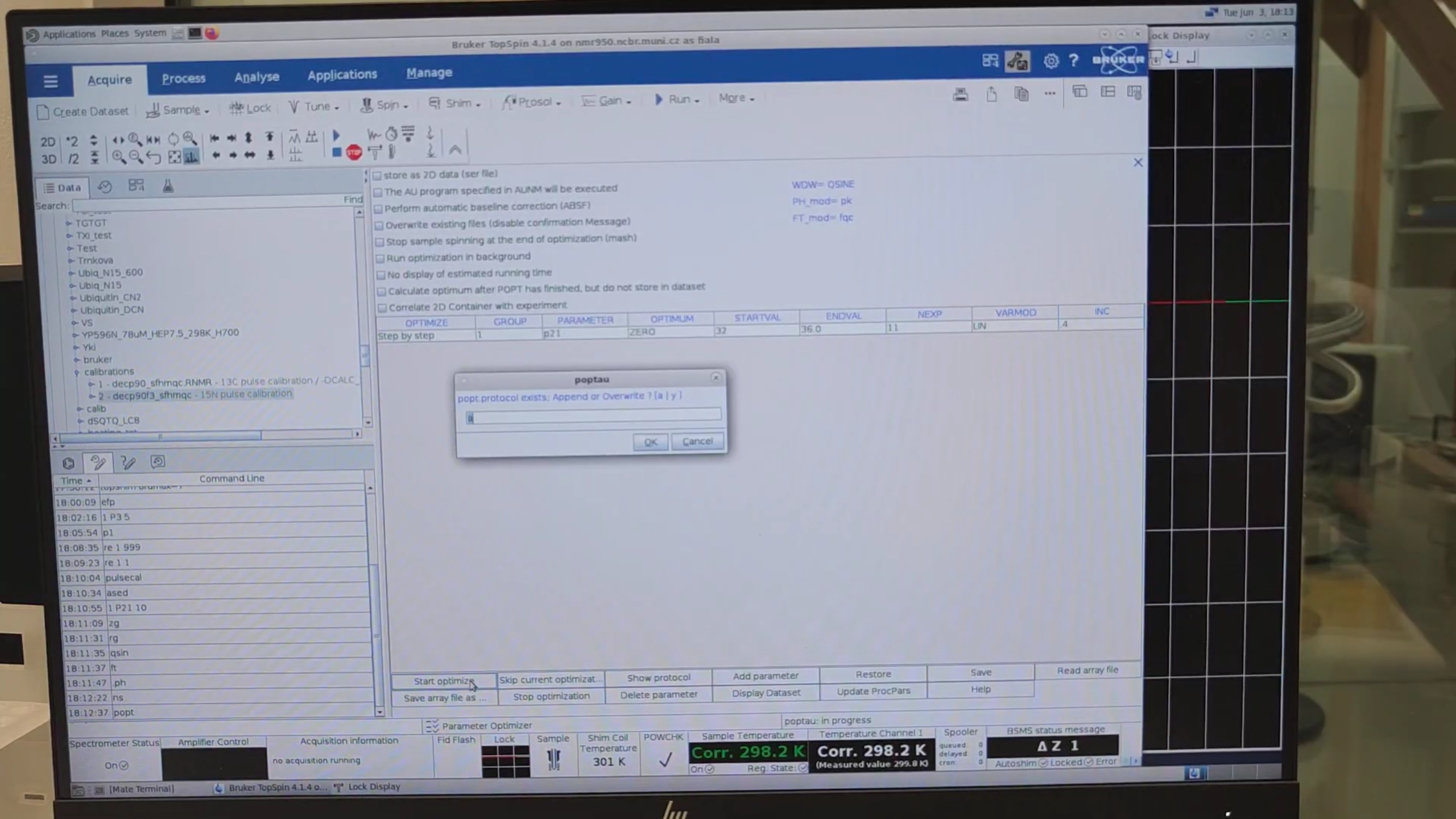
- Once acquisition finishes, run
re 2 1to invert the signal sign, thenre 1 999to preview the optimization. The result may look too noisy to infer an accurate P21 value—this is because only 4 scans were used.
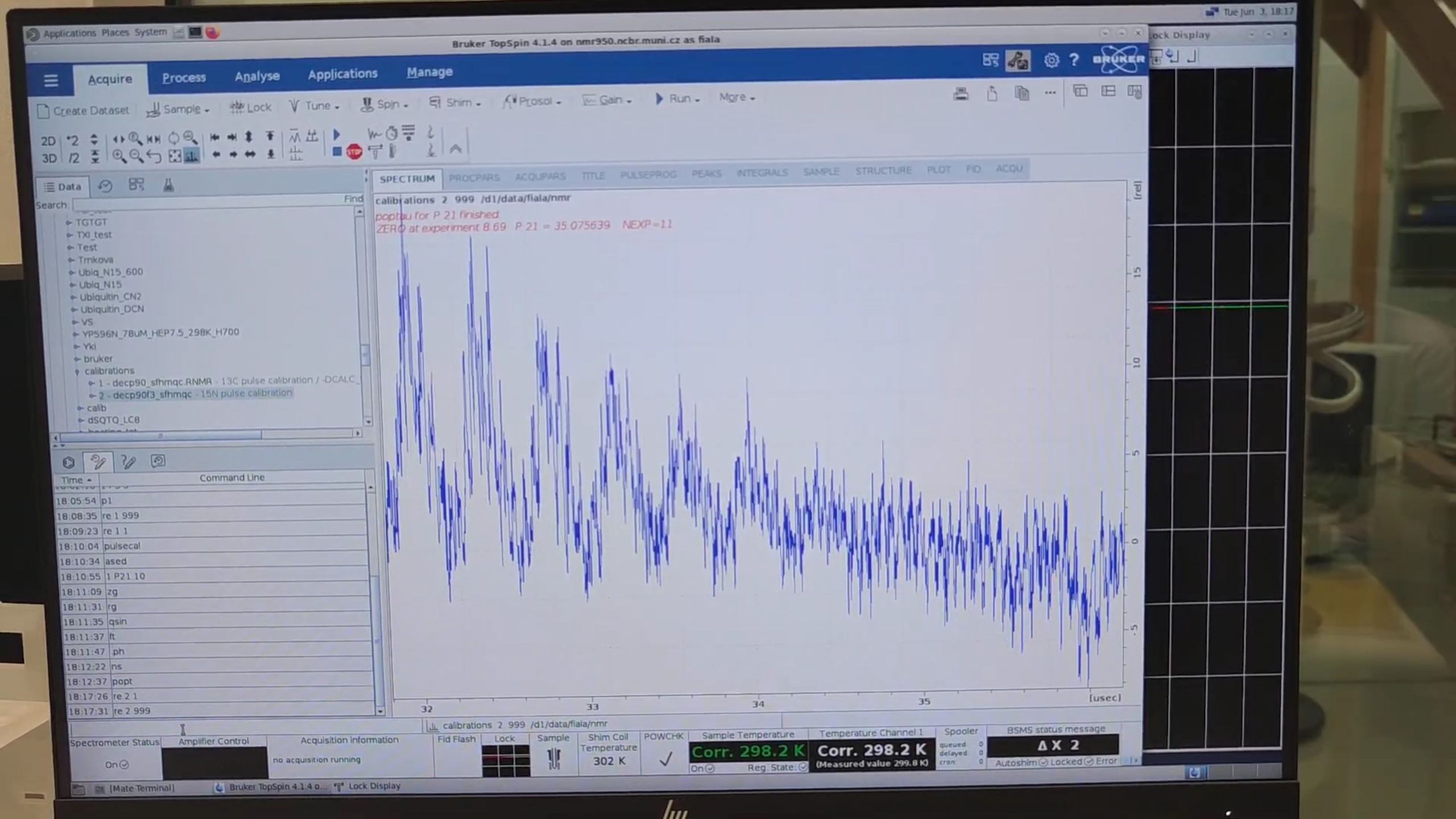
-
Repeat the process with more scans. Run:
NS 16 poptand narrow the pulse-length range: STARTVAL → 33, ENDVAL → 37. Then click Save and Start Optimize, overwrite → y.
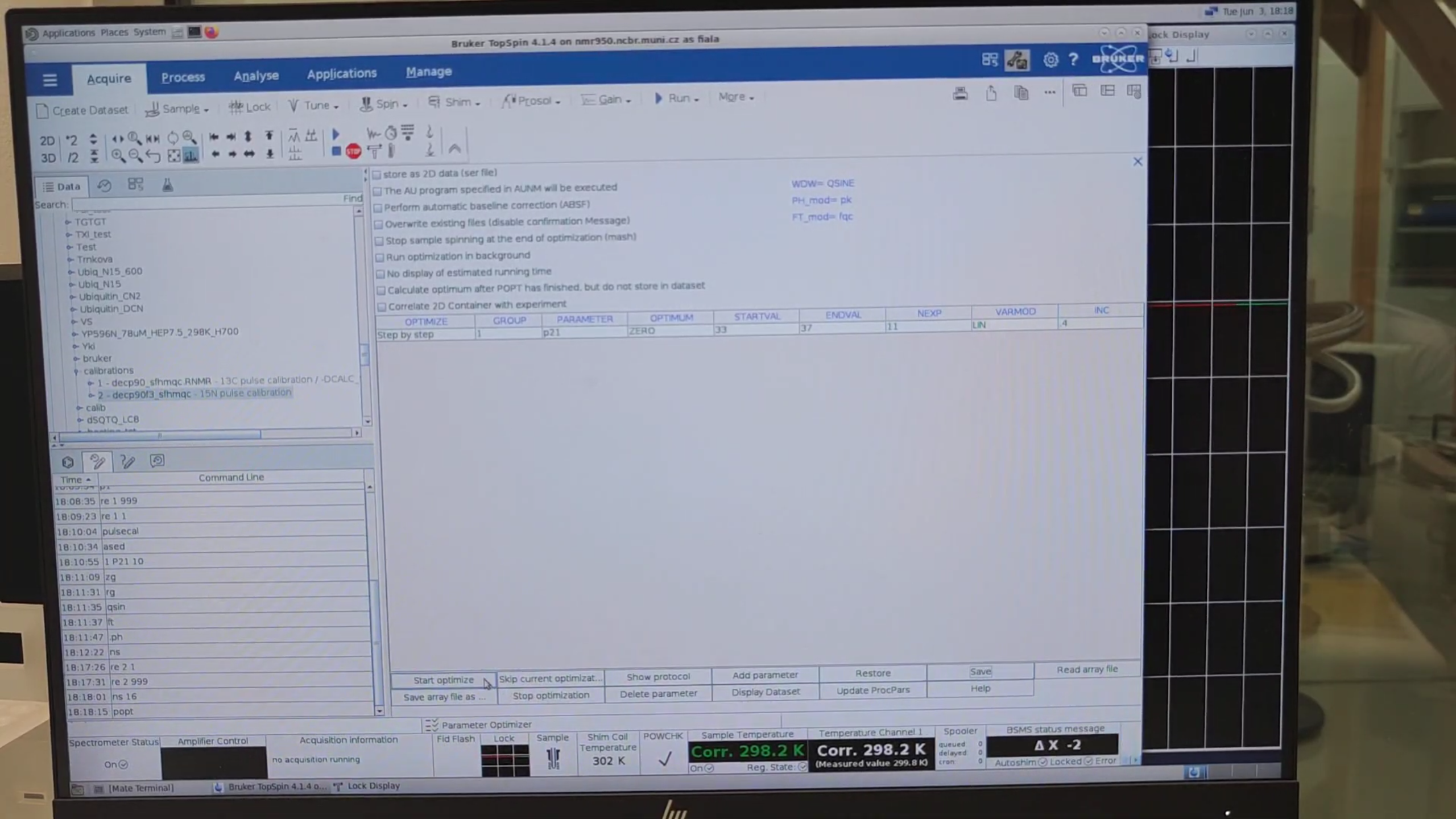
- When optimization finishes, run
re 2 1followed byre 2 999(the former is required to load spectrum “999”). The 11 spectra with progressively lower signal will be better resolved, and the optimal P21 (e.g. 35.218787 μs) will be displayed—interpolated from the intensities.
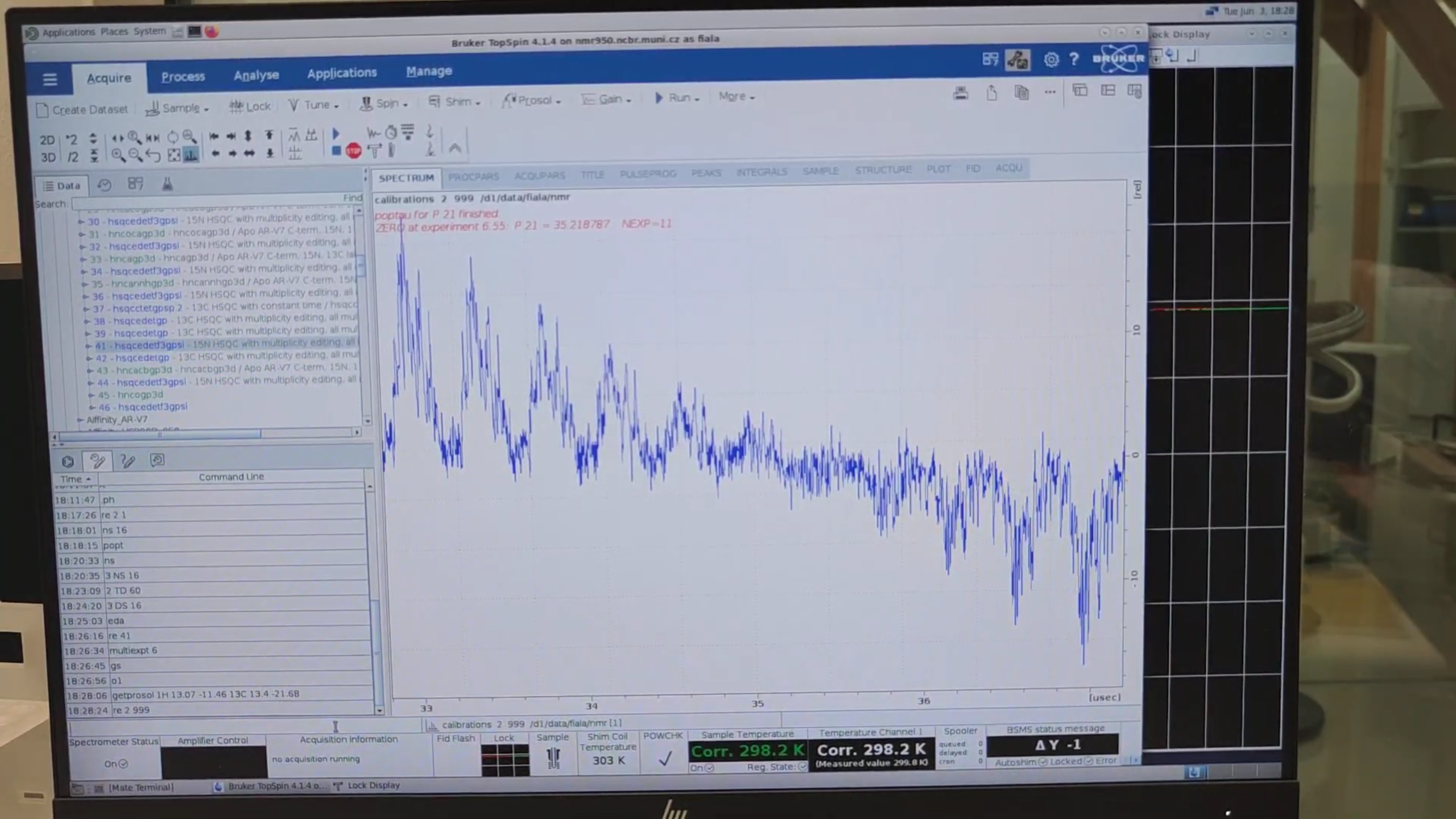
- Run
P21and note its value (e.g. 35.2 μs). Do the same forPLW3(e.g. –25.55 dB). These will be needed forgetprosol.
Apply the Optimum ¹H, ¹³C, and ¹⁵N Pulse Lengths to All Experiments
-
Now apply the optimum 90° pulse lengths of ¹H, ¹³C, and ¹⁵N to every experiment you wish to record. Run:
re 41 getprosol 1H 13.07 -11.46 13C 13.4 -21.68 15N 35.2 -25.55Then, for each spectrum, repeat:
re 42 getprosol 1H 13.07 -11.46 13C 13.4 -21.68 15N 35.2 -25.55 re 43 getprosol 1H 13.07 -11.46 13C 13.4 -21.68 15N 35.2 -25.55 re 44 getprosol 1H 13.07 -11.46 13C 13.4 -21.68 15N 35.2 -25.55 re 45 getprosol 1H 13.07 -11.46 13C 13.4 -21.68 15N 35.2 -25.55 re 46 getprosol 1H 13.07 -11.46 13C 13.4 -21.68 15N 35.2 -25.55If you had run only
getprosol 1H 13.07 -11.46, the ¹³C and ¹⁵N values would be pulled from “prosol” and would be suboptimal for this sample.
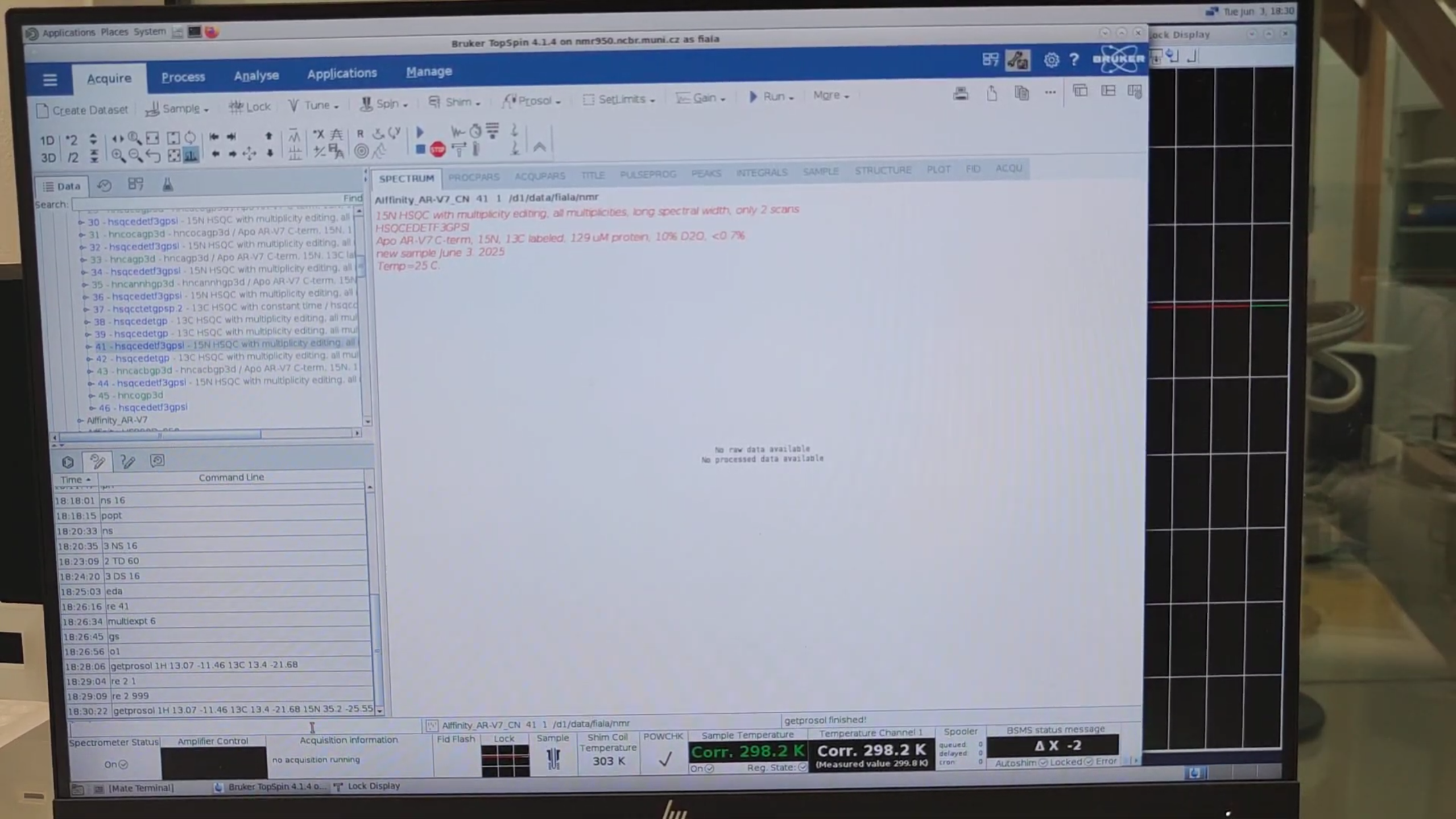
-
Finally, verify that all spectra can be recorded without issues. For each experiment:
re 41 o1 # Check transmitter-frequency offset [F2,F1] gs # “Stop” re 42 o1 # optional gs # “Stop” re 43 o1 # optional gs # “Stop” re 44 o1 # optional gs # “Stop” re 45 o1 # optional gs # “Stop”O1 should be identical in all experiments.
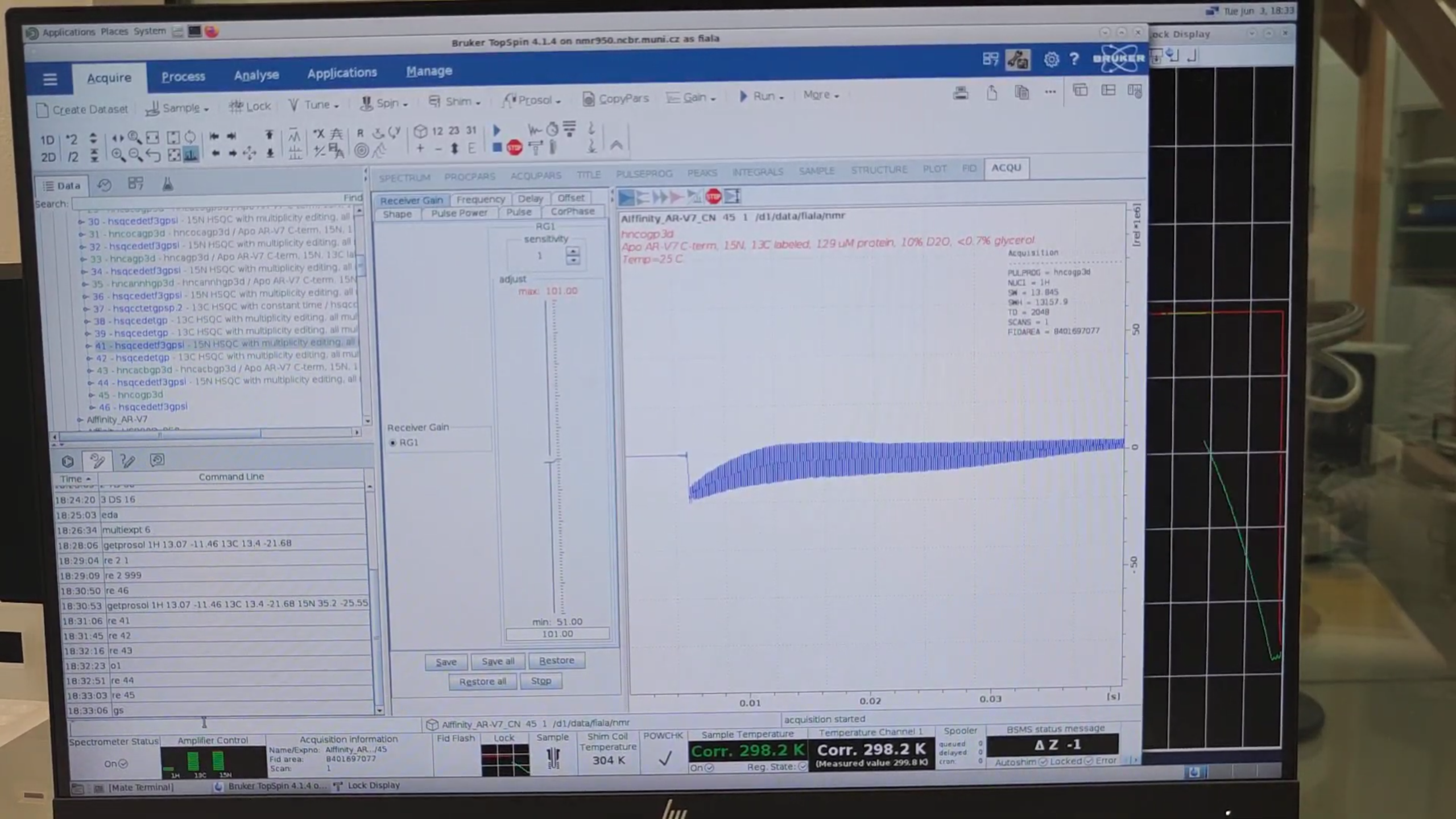
-
Run:
re 41 multiexpt 6to estimate total experiment time. If satisfied, run:
multizg 6to start the recordings.
Bottom-up 13C and 15N 90° Hard Pulse Calibration on 850 MHz by Me
lock-
On high-field cryo-probes, Bruker recommends doing automatic tuning-matching from the nucleus with the highest frequency to the lowest, namely
1H → 13C → 15N. You can either select the nuclei manually or, better, issue:atma highto do it automatically.
-
Once finished, hit:
atmmfor manual refinement. Optimize the 15N. The Wobble sweep width of 13C is very wide (12.017 MHz by default); therefore, we must zoom in on the baseline of the signal. Set it to 4.0 and click Set, then refine the position of the minimum. Likewise, set the Wobble sweep width of 1H to 4.0 MHz (default: 12.754 MHz) and refine manually.
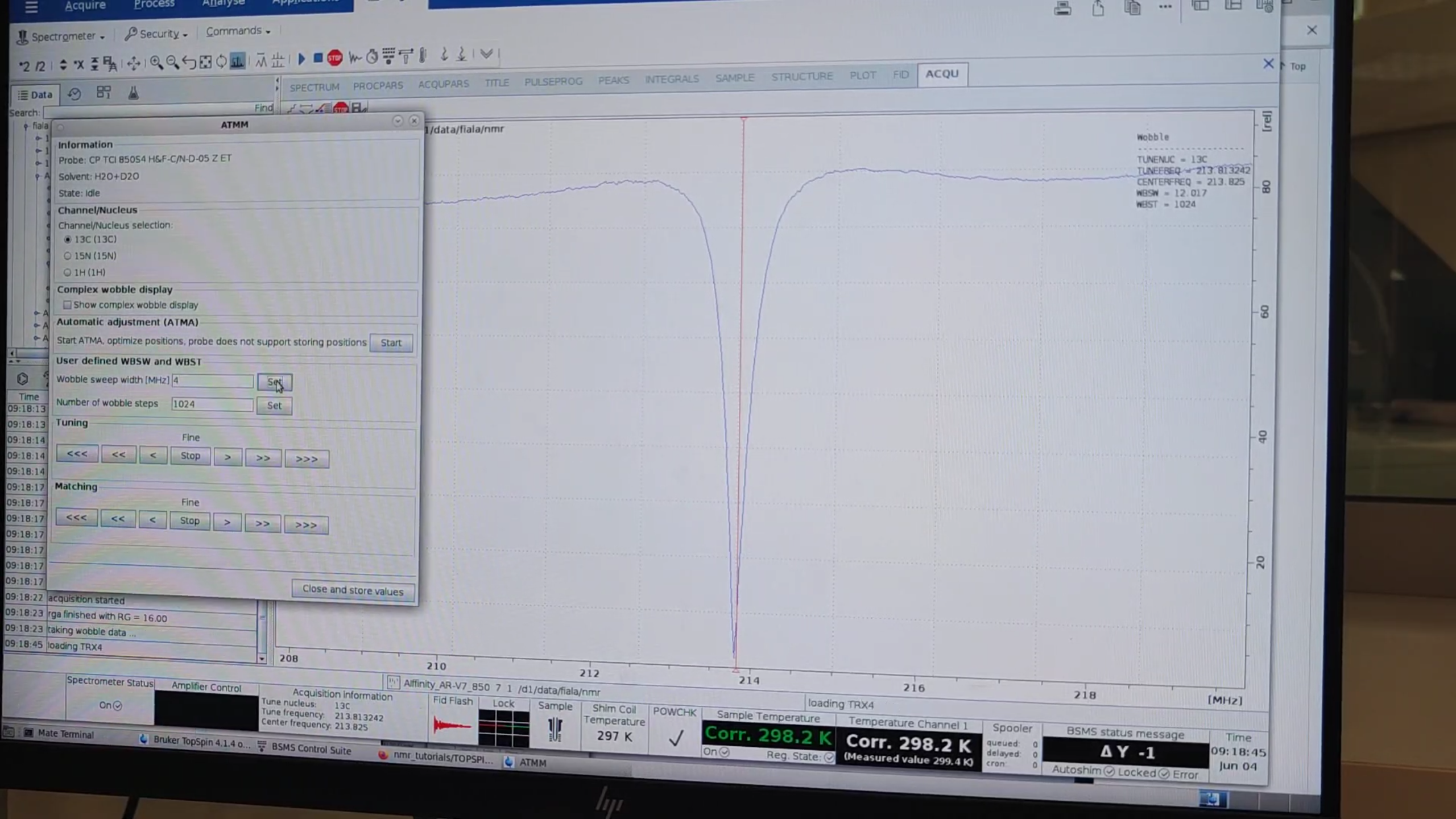
topshimloopadj-
topshim gui: set Dimension → 1D, Optimise for → 1H, After → Z-X-Y-XZ-YZ-Z, Only → yes. Click Start. The “3D” option is more thorough but much slower; it’s usually unnecessary unless you’ve recently replaced the probe. It helps for water-containing samples in wider tubes (e.g. Shigemi 5 mm), but in a 3 mm tube there’s little X-Y inhomogeneity to correct. To save time—since we already completed the 1D optimization—issue:topshim ordmax=7to optimize all Z combinations up to 7th order (default is 5th).
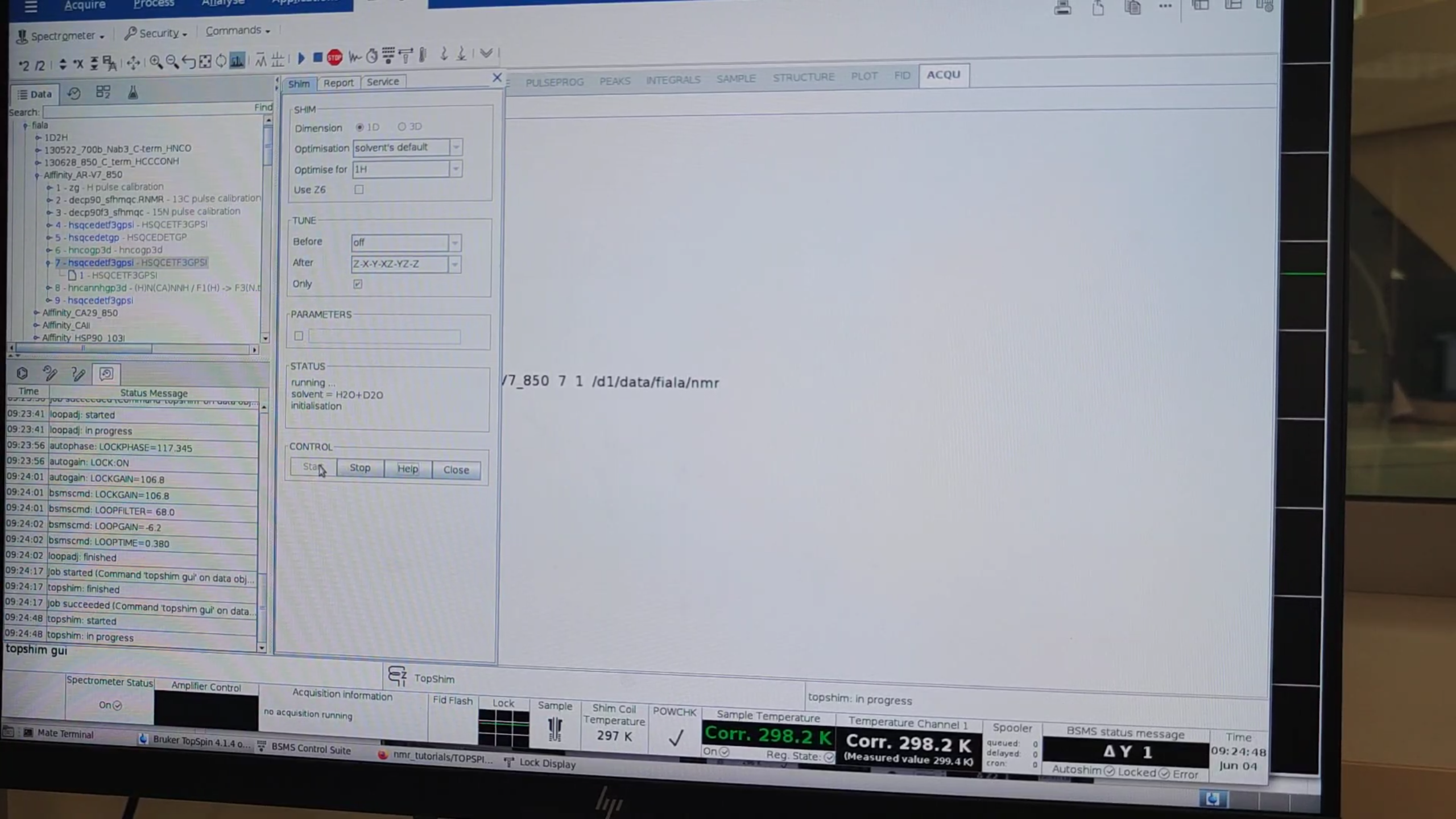
-
Let’s measure and check the 1D proton now. Run:
re 1 asedThe existing P1 value (13.130 μs) is too high and will give a very strong signal (probably left by a previous
pulsecalorgetprosol). Lower it to 1.0.
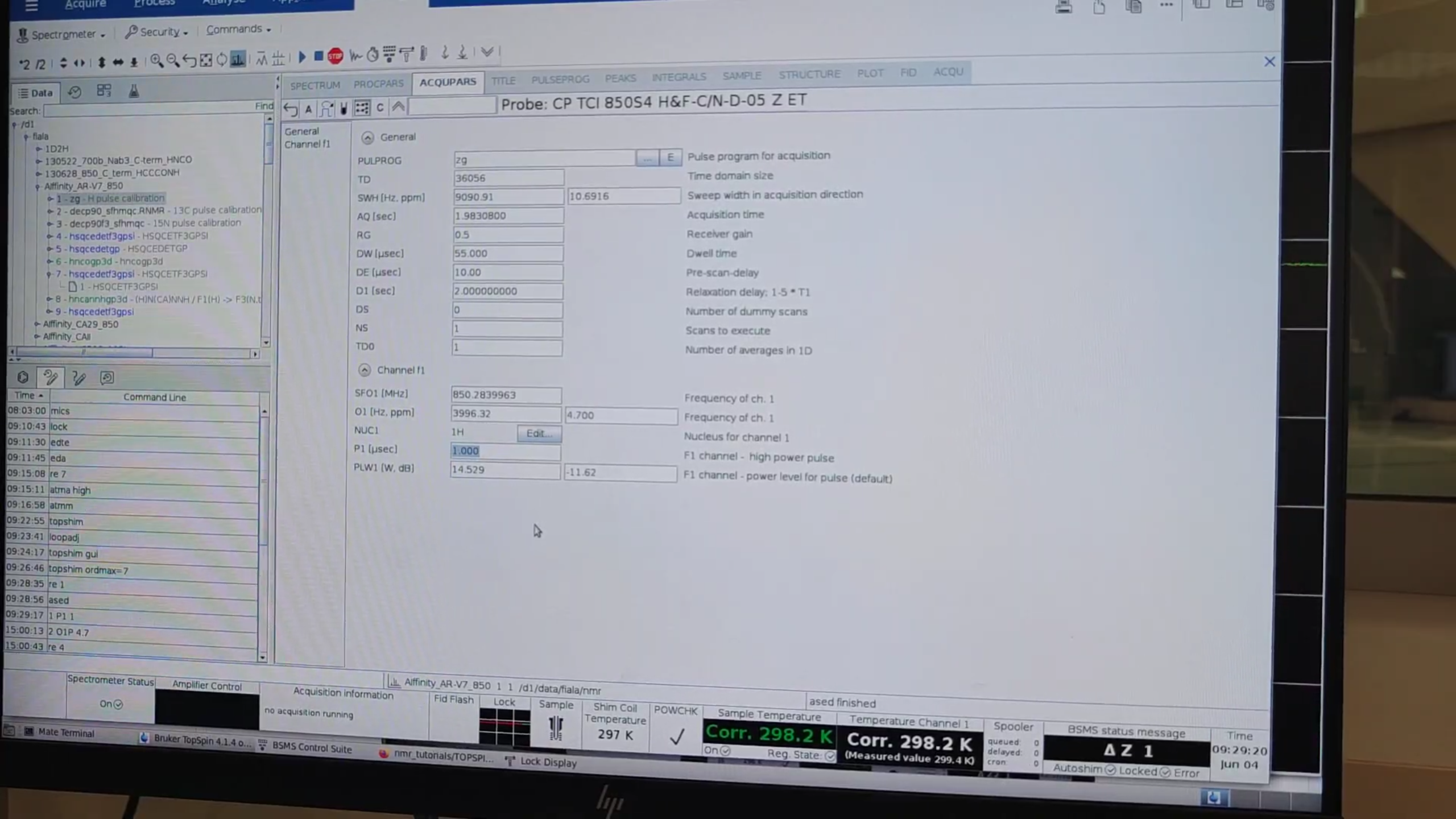
-
Run:
zg efp .phfor manual phase correction. Zoom into the peak and verify that the shape is symmetric.
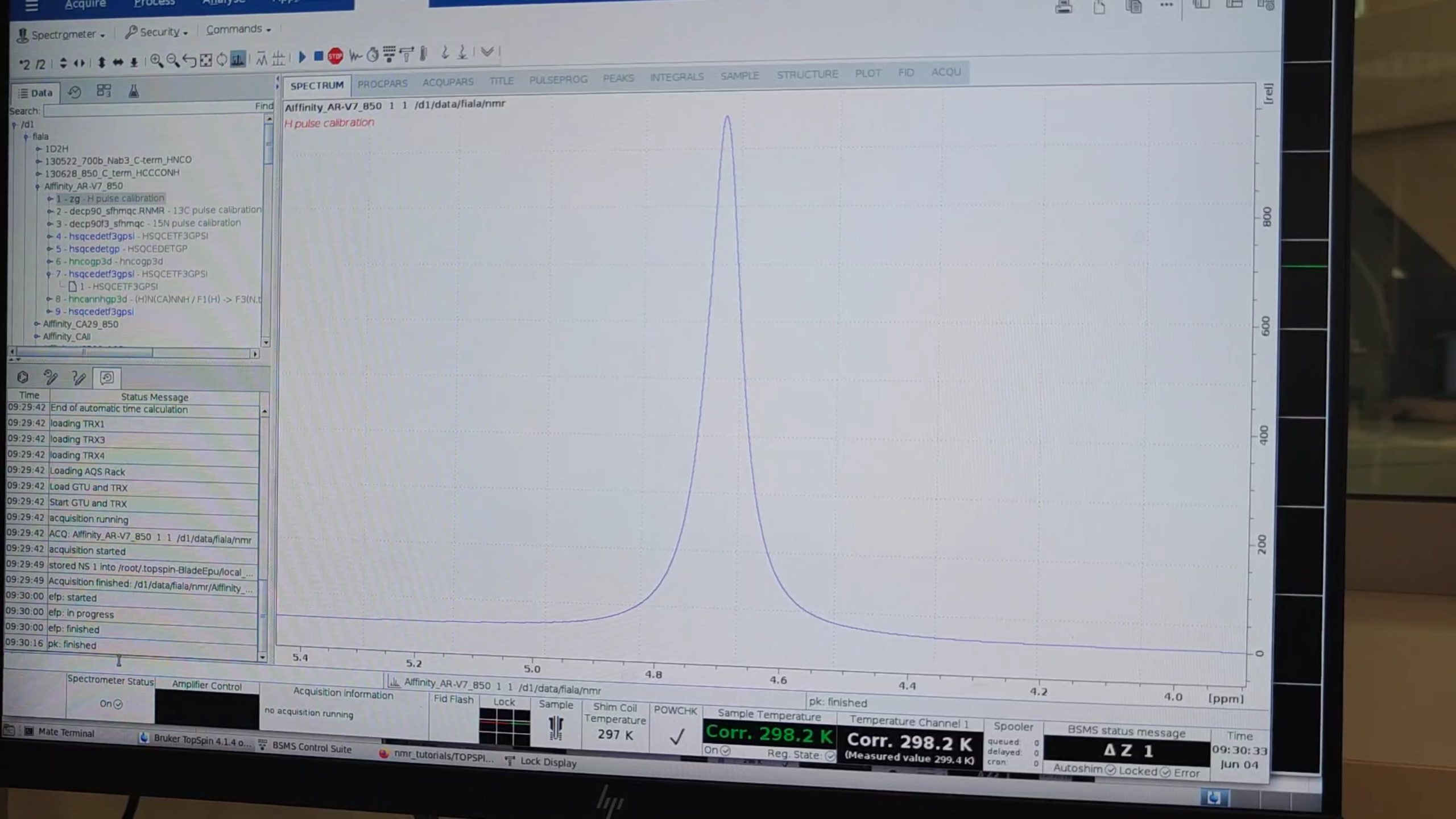
Calibrate 13C 90° Hard Pulse Length
Nothing new.
Calibrate 15N 90° Hard Pulse Length
Nothing new.
Apply the Optimum ¹H, ¹³C, and ¹⁵N Pulse Lengths to All Experiments
-
Run
re 1and zoom in on the peak region. Place your cursor in the middle to see the maximum O1 value (water’s resonance frequency in this sample), here 3991.1 Hz. However, the optimum may deviate by a few Hz; therefore, issue:o1calibwhich calculates it. Then apply the output O1 value to the spectra you want to measure and, using:
gsassess the FID shape to decide the exact O1. This is important because experiments with water-signal suppression work best when O1 is exactly at the water resonance. Here we measure only gradient-selected experiments, where it’s less critical; regardless, it’s ideal to set an accurate O1.
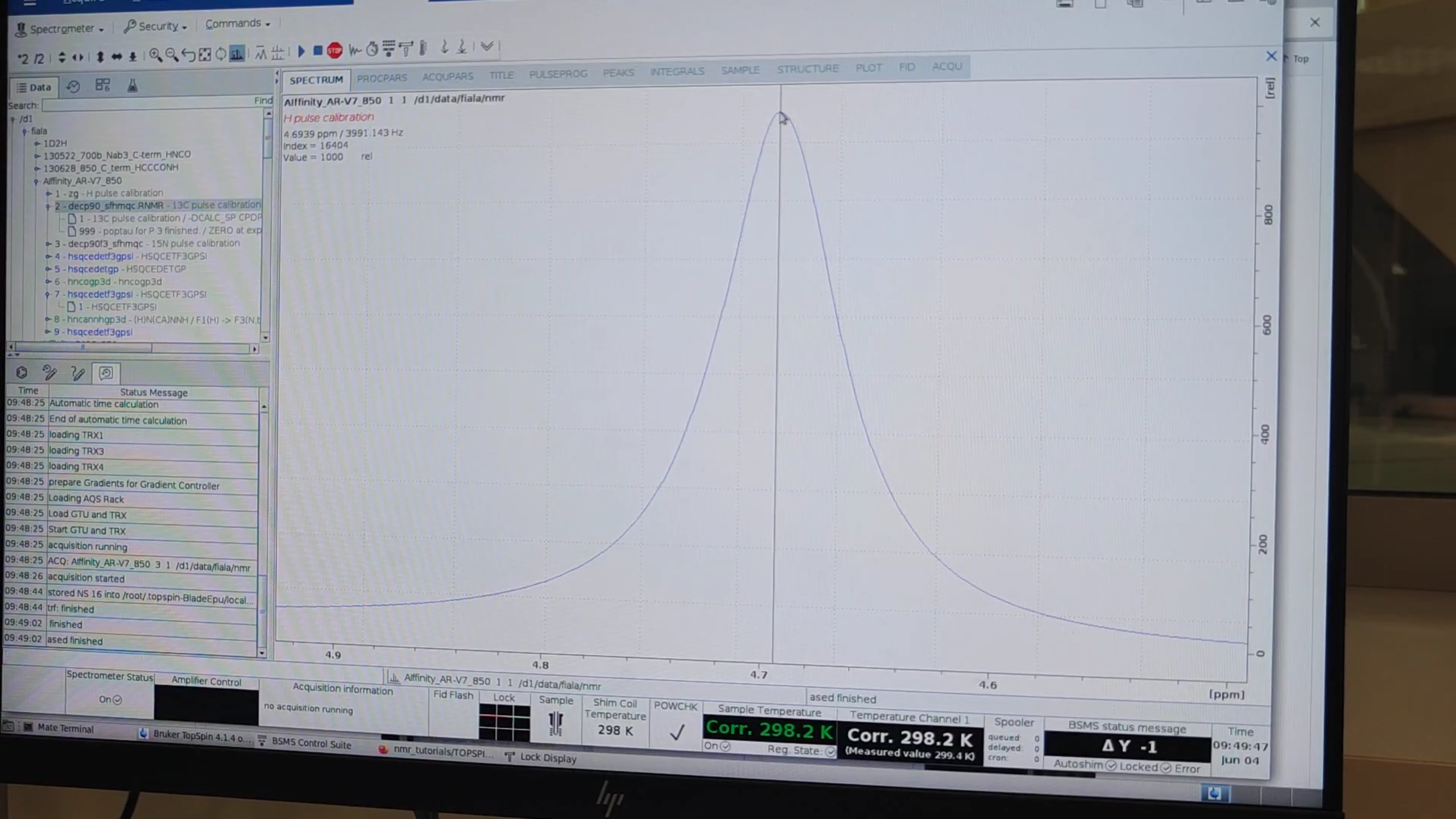
-
When it finishes, run:
O1to display the found value; in this case, 3994.21 Hz.
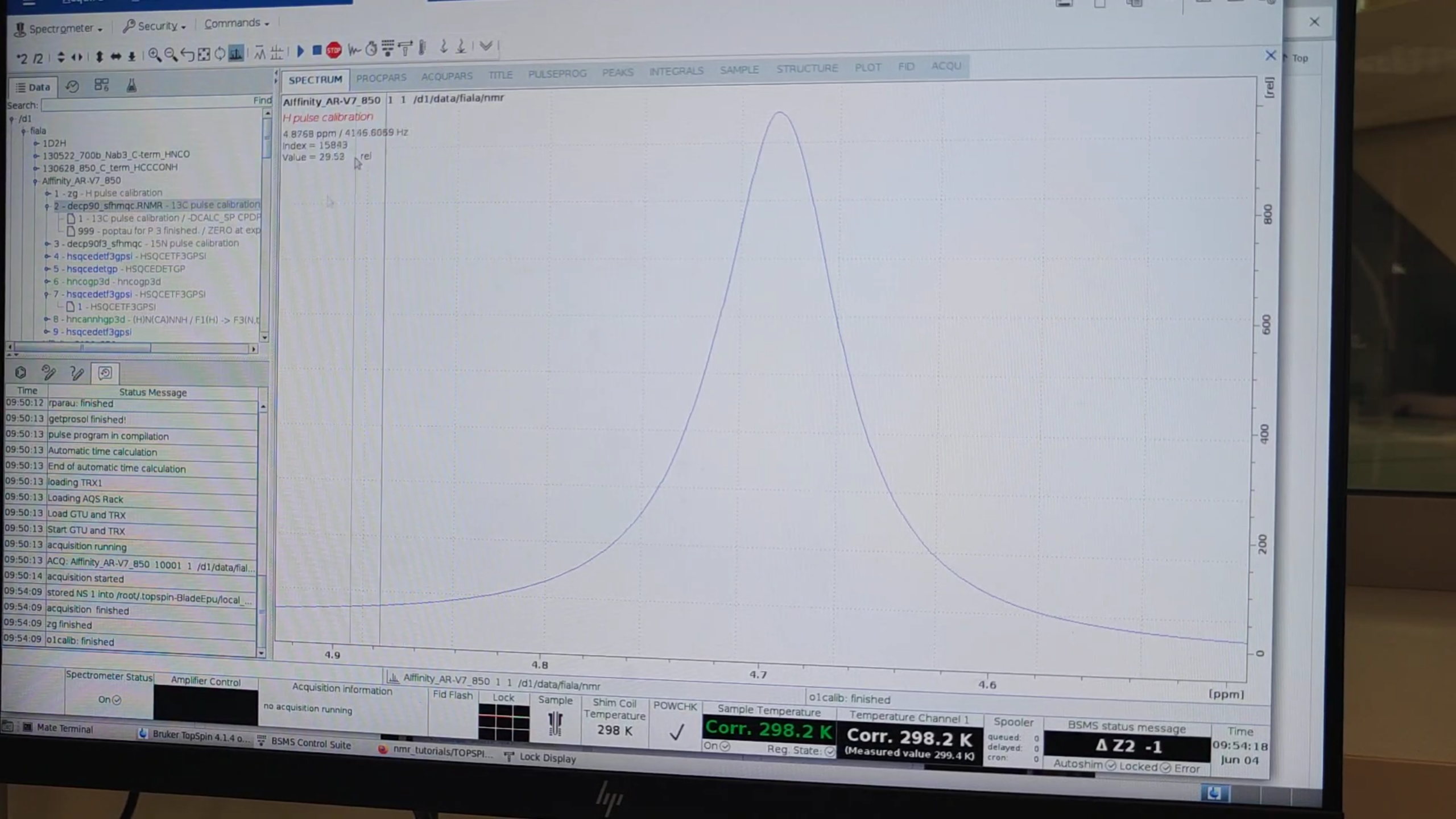
-
Execute
getprosolwith the ¹H, ¹³C, and ¹⁵N calibrated parameters for all experiments to be measured. -
Run
re 8to switch to the 3D experiment and experimentally find the optimum O1 value. Hitgs, go to the Offset table, enter the O1 value fromo1calib(3994.21 Hz), and press Enter.
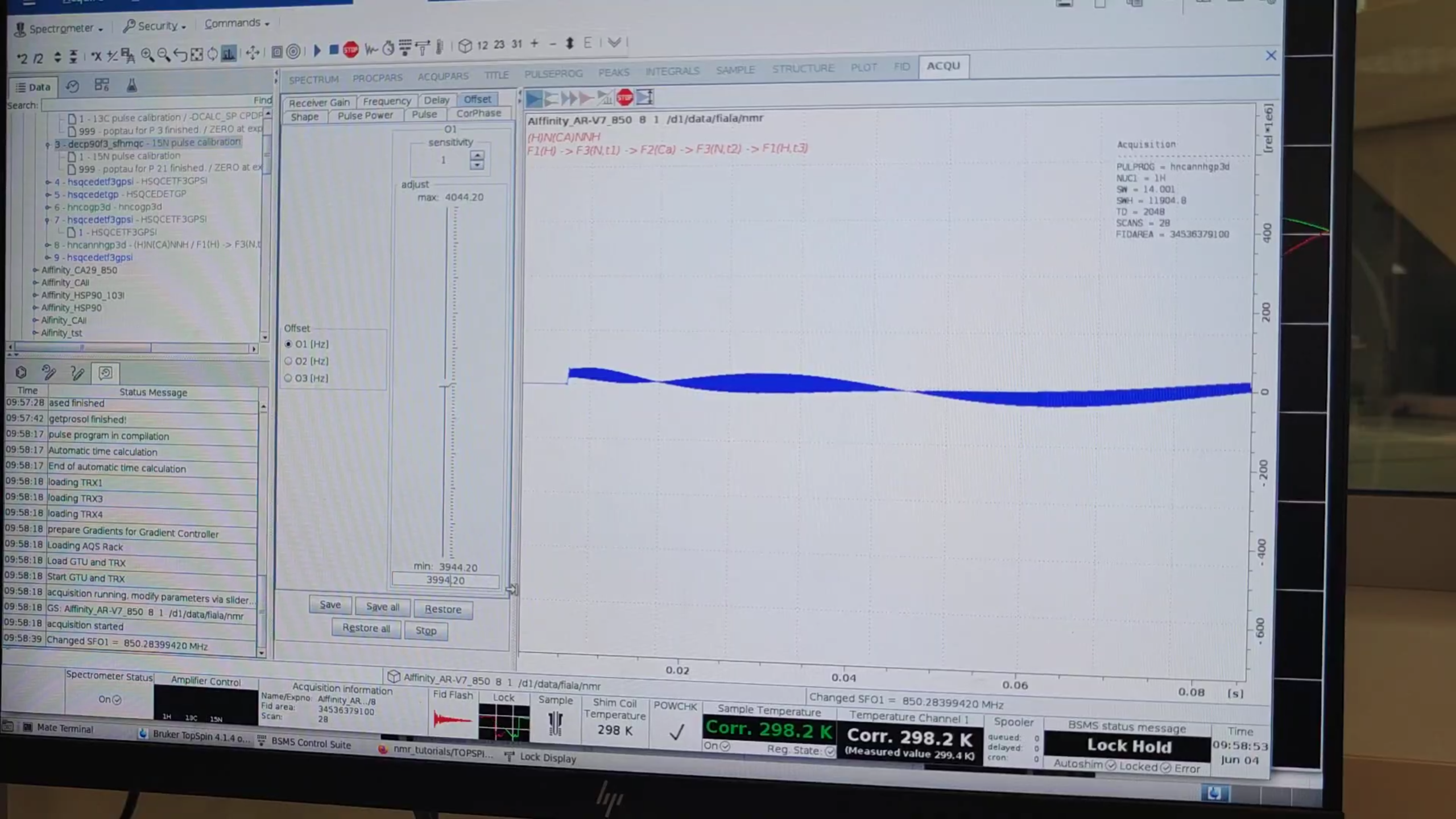
- Then enter the previous value, 3991.10 Hz, and press Enter. You will see a less wavy FID, indicating it is better than 3994.21 Hz. This occurs because the modular differences between observed and resonance frequencies are minimized, giving a smoother FID. In principle, one could manually alter O1 and observe its effect, but here it is redundant. Finally, click Stop.
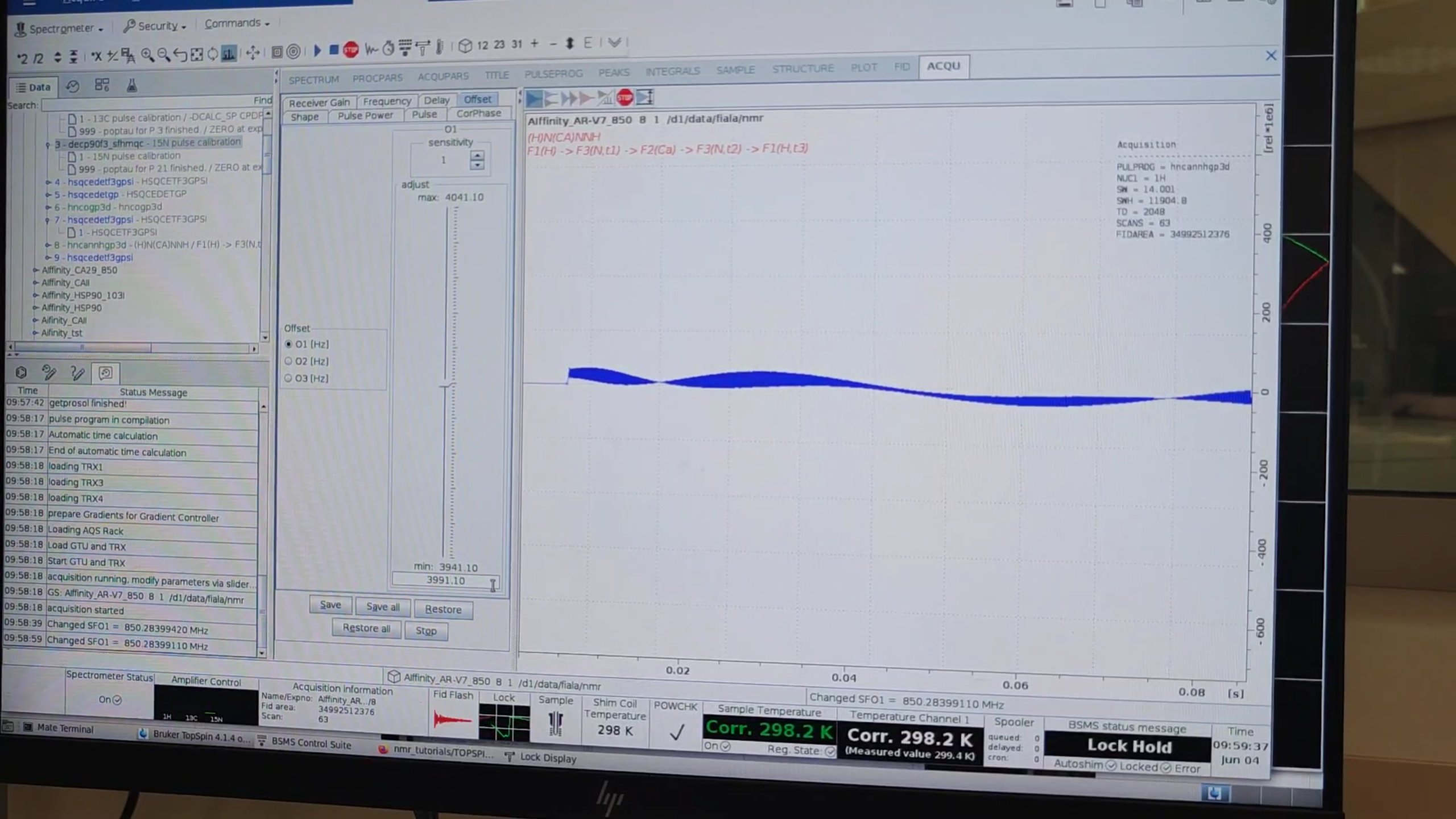
- Update the
O1value in all experiments you plan to run.
Authors
- Thomas Evangelidis