You should be able to directly open the Bruker files with the fo command (make sure to display All types of files in
the pop-up browser). If you can’t, convert them to the .ucsf format first.
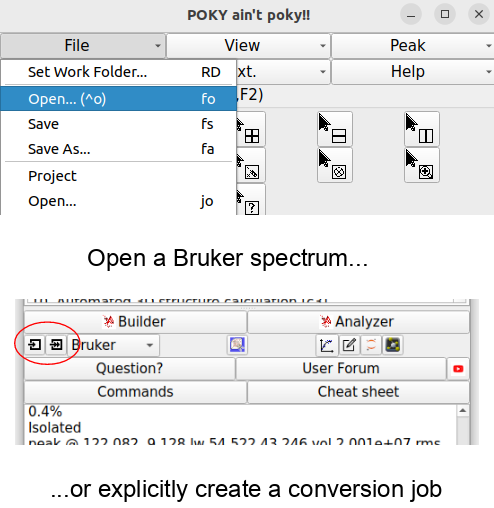 |
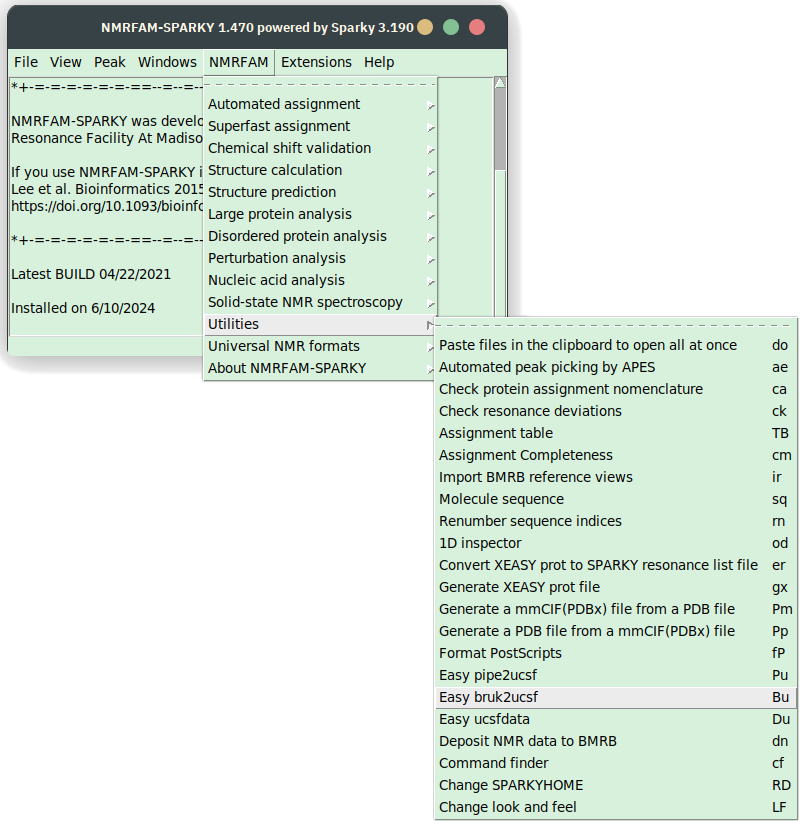 |
Initiating the conversion from Bruker format explicitly
- In Poky or Sparky, click on the Import button (see the screenshot). In the pop-up window, click “All files”.
- Paste the path to the file and hit “convert”. This will take several minutes.
- Open the file. In POKY, type
foto bring up the file browser. Open the ucsf file.
Conversion utility will create the .ucsf file of roughly the same size in the same directory.